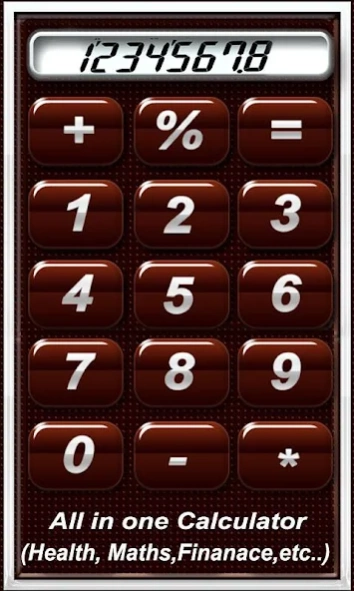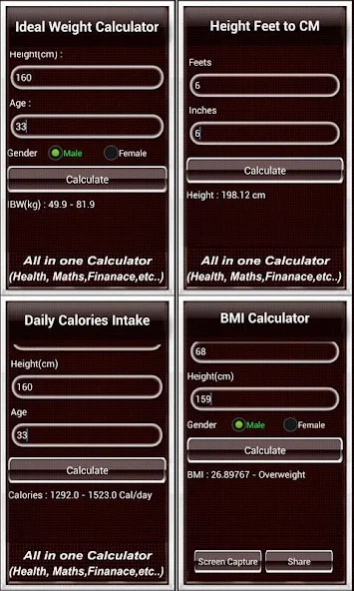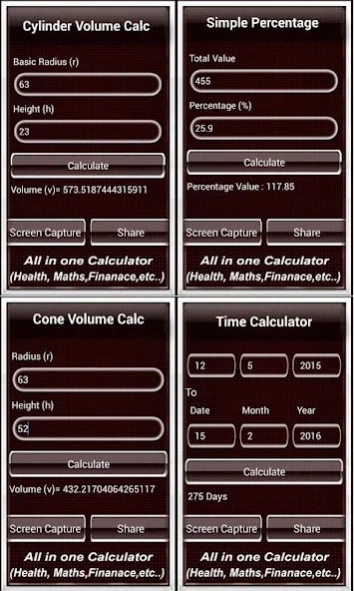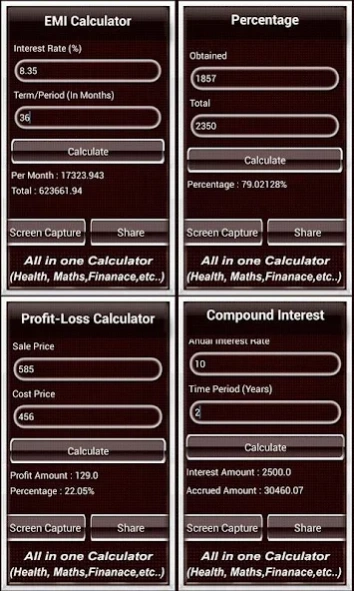Day to Day Calculator 1.0
Free Version
Publisher Description
Day to Day Calculator - Day to Day All in One Calculator app for your mobile.
Day to Day Calculator App will support 35 different types of Calculations like Percentage, Health, Scientific Calculator, Currency Converter, Volume Calculation, Unit Converted types. This Is the all in one tool calculator use for daily activities. You have an option to Save calculator screen and also share option share calculation.And Also option to browser Saved Calculations.
Calculator Types:
Percentage Calculator
1) Profit & Loss
2) EMI Calculator
3) Marks Percentage
4) Discount Calculator
5) Vat Calculator
6) Auto Loan Calculator
7) Compound Interest
Health Calculatore
8) BMI Calculator
9) BMR Calculator
10) Age Calculator
11) Daily Calories
12) Ideal Weight
13) TDEE Calculator ( Exercises require per week according to weight, height and age )
14) BMI Chart
Unit Converter Calculator
15) Unit Conversions
Numbers Calculator
16) Calculator
17 ) Scientific Calculator
Currency Exchange Calculator
18) Currency Converter
Volume Calculator
19) Circle Volume
20) Cone Volume
21) Cube Volume
22) Cylinder Volume
23) Rectangular Volume
24) Capsule Volume
25) Conical Volume
26) Ellipsoid Volume
27) Sq. Pyramid Volume
Other General Calculation purpose calculators
28) Fuel Mileage Calculator
29) Data Storage
30) Money Converter
31) Time and Distance
32) Height Feet to CM
33) Height CM to Feet
34) Time Calculator
35) Date Duration
About Day to Day Calculator
Day to Day Calculator is a free app for Android published in the System Maintenance list of apps, part of System Utilities.
The company that develops Day to Day Calculator is App Wala. The latest version released by its developer is 1.0.
To install Day to Day Calculator on your Android device, just click the green Continue To App button above to start the installation process. The app is listed on our website since 2017-01-06 and was downloaded 5 times. We have already checked if the download link is safe, however for your own protection we recommend that you scan the downloaded app with your antivirus. Your antivirus may detect the Day to Day Calculator as malware as malware if the download link to appwala.daytoday.allinone.calculator is broken.
How to install Day to Day Calculator on your Android device:
- Click on the Continue To App button on our website. This will redirect you to Google Play.
- Once the Day to Day Calculator is shown in the Google Play listing of your Android device, you can start its download and installation. Tap on the Install button located below the search bar and to the right of the app icon.
- A pop-up window with the permissions required by Day to Day Calculator will be shown. Click on Accept to continue the process.
- Day to Day Calculator will be downloaded onto your device, displaying a progress. Once the download completes, the installation will start and you'll get a notification after the installation is finished.